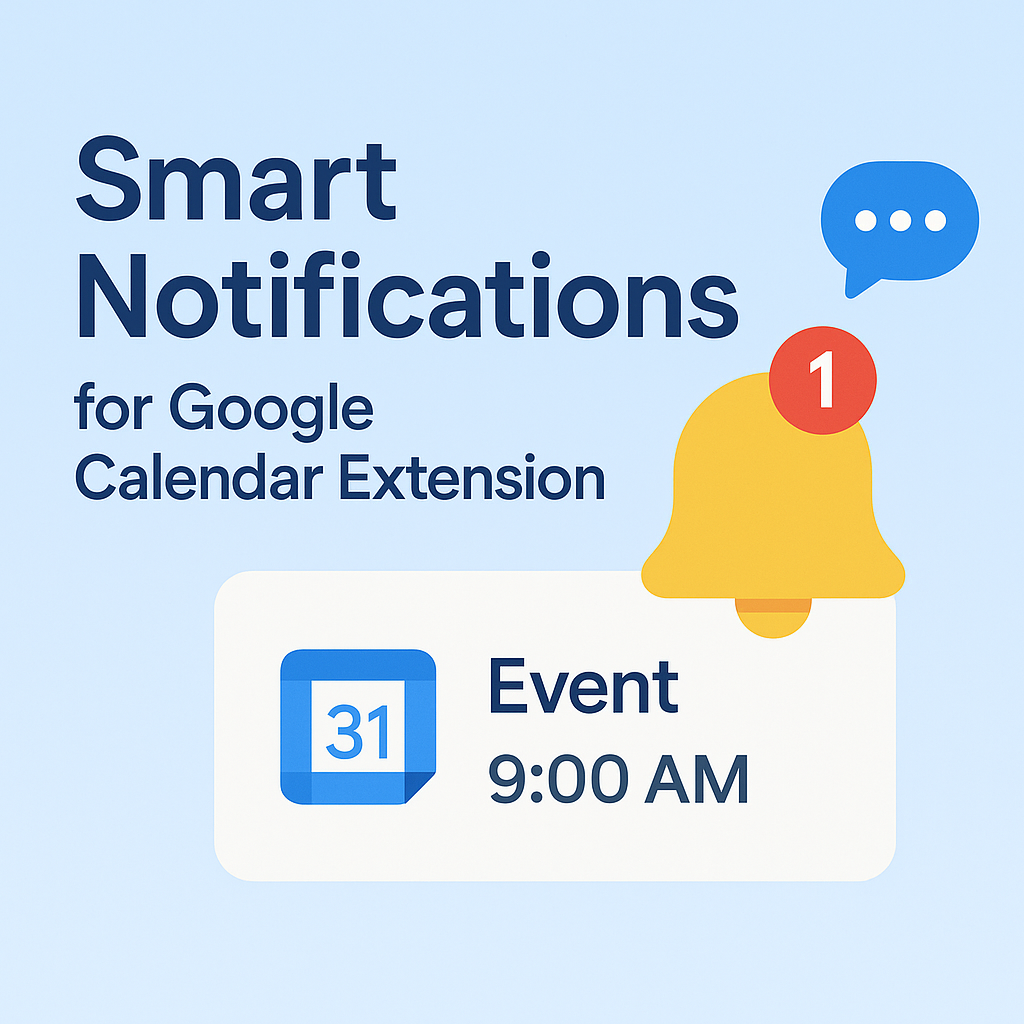In today's fast-paced digital world, efficiency is key to productivity. While Google Calendar is an excellent tool for managing your schedule, accessing it through a Chrome extension can significantly enhance your workflow. Here's why using a Chrome calendar extension for Google Calendar management is essential for modern professionals.
🚀 Instant Access Without Tab Switching
One of the biggest advantages of using a Google Calendar Chrome extension is the ability to access your schedule instantly without opening a new tab. Traditional calendar management requires:
- Opening a new browser tab
- Navigating to Google Calendar
- Waiting for the page to load
- Switching back to your current work
With a Chrome extension, you can simply click the toolbar icon to get a calendar quick glance of your day, week, or month. This saves valuable time and keeps you focused on your current task.
📅 Seamless Integration with Your Workflow
A well-designed Chrome calendar extension integrates seamlessly with your existing workflow. Whether you're:
- Managing client meetings while working on projects
- Planning team schedules during collaborative sessions
- Tracking personal events while browsing the web
- Coordinating family activities during leisure time
The extension becomes an integral part of your browser experience, not an interruption to it.
⚡ Lightning-Fast Performance
Chrome extensions are designed to be lightweight and fast. Unlike web applications that need to load entire pages, extensions:
- Load instantly when clicked
- Use minimal system resources
- Provide smooth, responsive interactions
- Work offline with cached data
This makes them perfect for calendar management tasks that require quick access and immediate response.
🔔 Smart Notifications and Reminders
Modern Chrome extensions offer sophisticated notification systems that go beyond basic browser alerts:
- Customizable reminder timing (5, 10, 15, or 30 minutes before events)
- Desktop notifications that work even when Chrome is minimized
- Smart filtering to show only relevant reminders
- Integration with system notification centers
This ensures you never miss important meetings or deadlines, regardless of what you're working on.
🎯 Focused User Experience
Chrome extensions provide a focused, distraction-free experience for calendar management:
- Compact interface that doesn't overwhelm your screen
- Essential features only - no unnecessary clutter
- Quick actions for common tasks
- Minimal learning curve for new users
This focused approach helps you stay productive while managing your schedule effectively.
🔄 Real-Time Synchronization
Quality Chrome extensions maintain real-time synchronization with your Google Calendar:
- Instant updates when events are added or modified
- Multi-account support for personal and work calendars
- Automatic conflict resolution for overlapping events
- Cross-device consistency across all your devices
This ensures your calendar is always up-to-date, no matter where you access it from.
🛠️ Advanced Features and Customization
Modern Chrome extensions offer advanced features that enhance your calendar experience:
- Dark mode support for comfortable viewing in any lighting
- Customizable layouts (compact, full view, or floating window)
- Widget integration for new tab pages
- Meeting integration with Google Meet, Zoom, and Microsoft Teams
- Offline templates for planning without internet
These features transform a simple calendar tool into a comprehensive productivity solution.
👥 Team Collaboration Made Easy
Chrome extensions excel at facilitating team collaboration:
- Shared calendar access for team members
- Quick meeting scheduling with integrated video links
- Real-time availability checking
- Easy invitation sending and response tracking
This makes them ideal for both family calendar app use and professional team coordination.
🔒 Security and Privacy
Reputable Chrome extensions prioritize security and privacy:
- Minimal data collection - only what's necessary for functionality
- Secure authentication through Google's OAuth system
- Local data processing when possible
- Regular security updates and vulnerability patches
This ensures your calendar data remains secure while providing the functionality you need.
📱 Cross-Platform Consistency
Chrome extensions provide consistent experience across different platforms:
- Windows, Mac, and Linux support
- Consistent interface regardless of operating system
- Same features across all platforms
- Seamless synchronization with mobile devices
This ensures you can work efficiently regardless of your device or location.
🎨 Customization and Personalization
Chrome extensions offer extensive customization options:
- Theme selection (light, dark, or auto)
- Layout preferences (compact, expanded, or floating)
- Notification settings tailored to your preferences
- Widget placement on new tab pages
This allows you to create a calendar experience that perfectly fits your workflow and preferences.
💡 The Bottom Line
Using a Chrome extension for Google Calendar management isn't just convenient—it's essential for modern productivity. The combination of instant access, seamless integration, and advanced features makes it an indispensable tool for anyone who values efficiency and organization.
Whether you're managing a busy professional schedule, coordinating family activities, or planning team projects, a quality Chrome extension transforms your calendar from a separate tool into an integrated part of your daily workflow.
Ready to Experience the Benefits?
Try our Google Calendar Chrome extension and discover how it can transform your productivity. With instant access, smart notifications, and seamless integration, you'll wonder how you ever managed without it.
Get the Extension - It's Free!