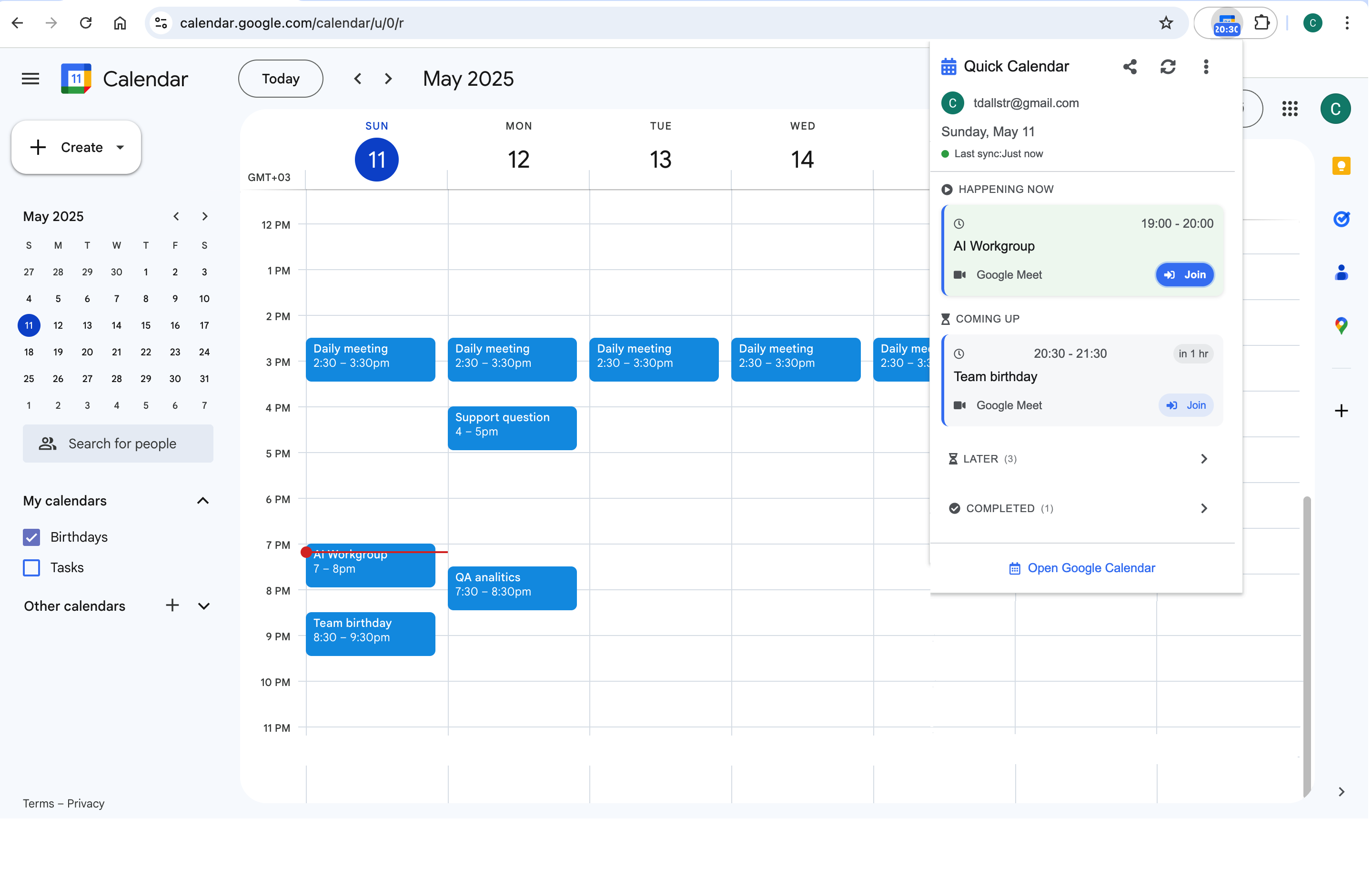Remote work has transformed how teams collaborate, making effective meeting management more crucial than ever. With teams spread across different time zones and locations, managing meetings efficiently can make the difference between a productive team and one that struggles with coordination. Here's how to master meeting management for remote teams using Google Calendar and modern collaboration tools.
🎯 The Foundation: Clear Meeting Objectives
Every meeting should have a clear, specific objective. Before scheduling any meeting, ask yourself:
- What decision needs to be made?
- What information needs to be shared?
- What problem needs to be solved?
- What action items need to be assigned?
If you can't answer these questions, the meeting probably isn't necessary. Use Google Calendar's description field to clearly state the meeting's purpose and expected outcomes.
⏰ Smart Scheduling Strategies
Effective meeting scheduling is about more than just finding available time slots. Consider these strategies:
Time Zone Optimization
- Rotating Meeting Times: Alternate meeting times to accommodate different time zones fairly
- Core Hours: Establish overlapping hours when all team members are available
- Asynchronous Updates: Use recorded meetings and shared documents for non-urgent updates
- Time Zone Tools: Use Google Calendar's time zone features to avoid confusion
Meeting Length Optimization
- Default to Shorter Meetings: Use 25 or 45-minute slots instead of 30 or 60 minutes
- Buffer Time: Leave 5-10 minutes between meetings for transitions
- Standing Meetings: Use shorter time slots for regular check-ins
- Deep Work Protection: Block out meeting-free time for focused work
📋 Pre-Meeting Preparation
Effective meetings require thorough preparation. Use Google Calendar to facilitate this process:
Essential Pre-Meeting Elements
- Clear Agenda: Include a detailed agenda in the meeting description
- Pre-Reading Materials: Attach relevant documents and links
- Meeting Goals: Clearly state what needs to be accomplished
- Participant Roles: Define who will lead, take notes, and facilitate
Calendar Integration Best Practices
- Meeting Descriptions: Use the description field for agendas, goals, and preparation requirements
- Attachment Links: Include links to relevant documents and resources
- Location Details: Specify video call links and access information
- Follow-up Scheduling: Block time immediately after important meetings for follow-up actions
🎥 Video Meeting Excellence
Video meetings are the backbone of remote collaboration. Here's how to make them more effective:
Technical Setup
- Reliable Internet: Ensure stable connection for all participants
- Quality Audio: Use good headphones or microphones
- Proper Lighting: Ensure good visibility for all participants
- Backup Plans: Have alternative communication methods ready
Meeting Etiquette
- Camera On: Encourage video use for better engagement
- Mute When Not Speaking: Reduce background noise and distractions
- Screen Sharing: Use screen sharing for presentations and collaboration
- Chat Integration: Use chat for questions and side discussions
🤝 Facilitation Techniques for Remote Meetings
Effective facilitation is crucial for remote meetings. Here are key techniques:
Engagement Strategies
- Round-Robin Participation: Give everyone a chance to speak
- Breakout Rooms: Use smaller groups for detailed discussions
- Interactive Tools: Use polls, whiteboards, and collaborative documents
- Regular Check-ins: Ask for feedback and questions throughout the meeting
Decision-Making Processes
- Clear Decision Criteria: Establish how decisions will be made
- Voting Mechanisms: Use polls or chat for quick decisions
- Consensus Building: Allow time for discussion and agreement
- Action Item Assignment: Clearly assign responsibilities and deadlines
📝 Effective Note-Taking and Documentation
Good documentation ensures meeting outcomes are captured and followed up on:
Note-Taking Best Practices
- Designated Note-Taker: Assign someone to take comprehensive notes
- Shared Documents: Use collaborative tools for real-time note-taking
- Action Items: Clearly document who is responsible for what and when
- Decisions Made: Record all decisions and their rationale
Follow-up Documentation
- Meeting Summaries: Send summaries within 24 hours
- Action Item Tracking: Use project management tools to track progress
- Decision Records: Maintain a record of all team decisions
- Progress Updates: Schedule regular updates on action items
🔄 Meeting Types and Their Management
Different types of meetings require different approaches. Here's how to manage each effectively:
Daily Standups (15 minutes)
- Focus: What did you accomplish yesterday? What will you do today? Any blockers?
- Format: Keep it brief and focused on progress
- Tools: Use chat or shared documents for updates
Weekly Team Meetings (30-45 minutes)
- Focus: Project updates, team coordination, and planning
- Format: Structured agenda with time limits
- Tools: Video calls with screen sharing for presentations
Project Planning Meetings (60-90 minutes)
- Focus: Detailed planning, problem-solving, and decision-making
- Format: Interactive with collaborative tools
- Tools: Whiteboards, shared documents, and breakout rooms
One-on-One Meetings (30 minutes)
- Focus: Individual development, feedback, and support
- Format: Conversational and flexible
- Tools: Video calls with private chat for sensitive topics
🚫 Reducing Meeting Fatigue
Meeting fatigue is a real problem in remote work. Here's how to combat it:
Meeting-Free Time
- No-Meeting Days: Designate certain days as meeting-free
- Core Hours: Establish meeting-free hours for deep work
- Meeting Limits: Set maximum meeting hours per day
- Buffer Time: Leave time between meetings for breaks
Alternative Communication
- Async Updates: Use shared documents for status updates
- Video Messages: Record short video updates instead of meetings
- Chat Channels: Use team chat for quick questions and updates
- Email Summaries: Send detailed email updates for non-urgent information
🛠️ Leveraging Technology for Better Meetings
Modern tools can significantly enhance meeting effectiveness:
Essential Meeting Tools
- Video Conferencing: Google Meet, Zoom, or Microsoft Teams
- Collaborative Documents: Google Docs, Notion, or Miro
- Screen Sharing: For presentations and demonstrations
- Recording: For team members who can't attend
Calendar Integration Benefits
- One-Click Access: Join meetings directly from calendar events
- Automatic Reminders: Smart notifications before meetings
- Meeting Links: Automatic generation of video call links
- Time Zone Management: Automatic time zone conversion
📊 Measuring Meeting Effectiveness
Regular assessment helps improve meeting quality over time:
Key Metrics to Track
- Meeting Duration: Are meetings running on time?
- Participation Rate: Are all team members engaged?
- Action Item Completion: Are follow-up tasks being completed?
- Team Satisfaction: Regular feedback on meeting quality
Continuous Improvement
- Regular Reviews: Monthly assessment of meeting effectiveness
- Team Feedback: Anonymous surveys on meeting quality
- Process Refinement: Adjust meeting formats based on feedback
- Tool Optimization: Evaluate and upgrade meeting tools as needed
🎯 The Role of Calendar Extensions in Meeting Management
Chrome extensions can significantly enhance your meeting management capabilities:
Extension Benefits for Meeting Management
- Instant Access: Quick access to meeting details without switching tabs
- Smart Notifications: Customizable reminders that work with your schedule
- Meeting Integration: One-click access to video meetings and conference calls
- Multi-Account Support: Manage personal and work meetings seamlessly
- Dark Mode Support: Comfortable viewing during late-night or early-morning meetings
Ready to Transform Your Meeting Management?
Implement these best practices with our Google Calendar Chrome extension for seamless meeting management. Get instant access to your schedule, smart notifications, and one-click meeting joins that make remote collaboration effortless.
Get the Extension - It's Free!